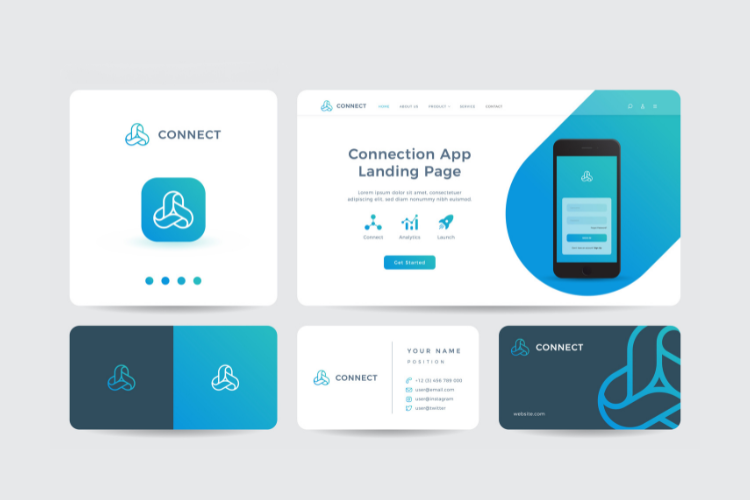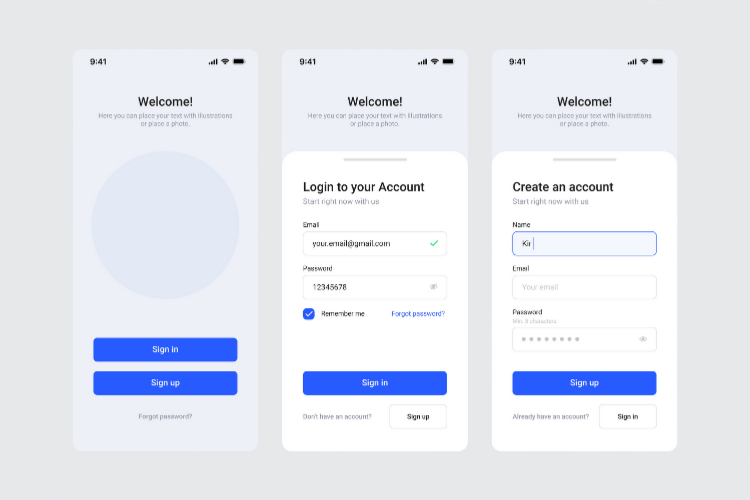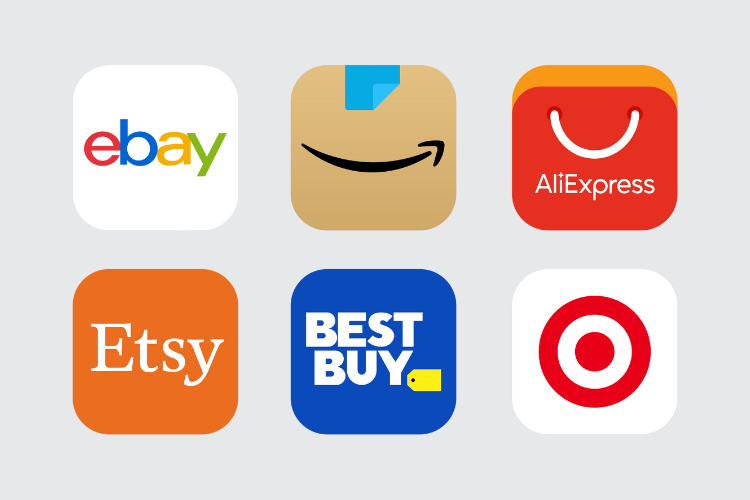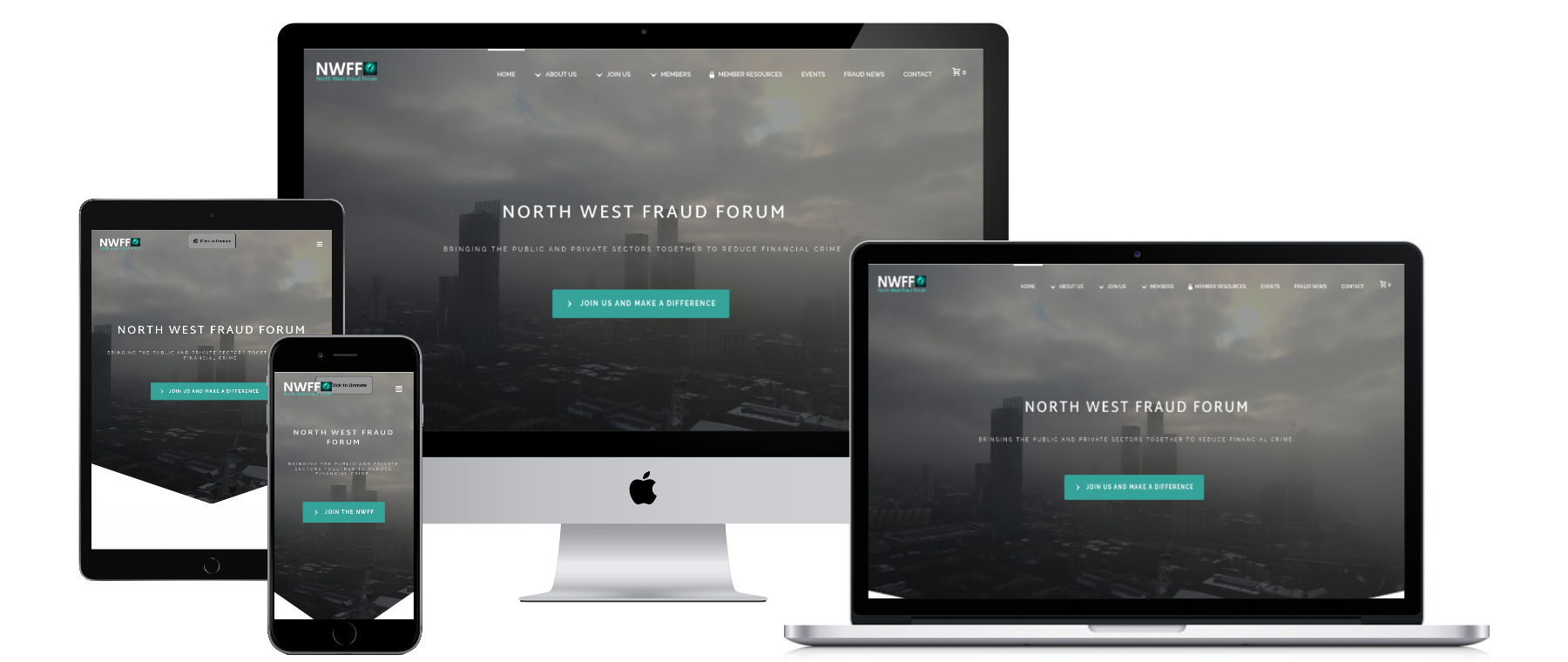It's Time to Build the Framework.
This is where things get a bit more complicated.
Think of this stage as laying the foundation for a house. If you’ve chosen a platform like WordPress, this is the moment we kick start its core engine. We’ll set up your SQL Database and fine-tune the settings specific to your needs. Just as a house needs a sturdy base, we’re ensuring your website’s foundation is robust and ready, pouring the digital ‘concrete’ and ensuring there are no gaps or vulnerabilities.
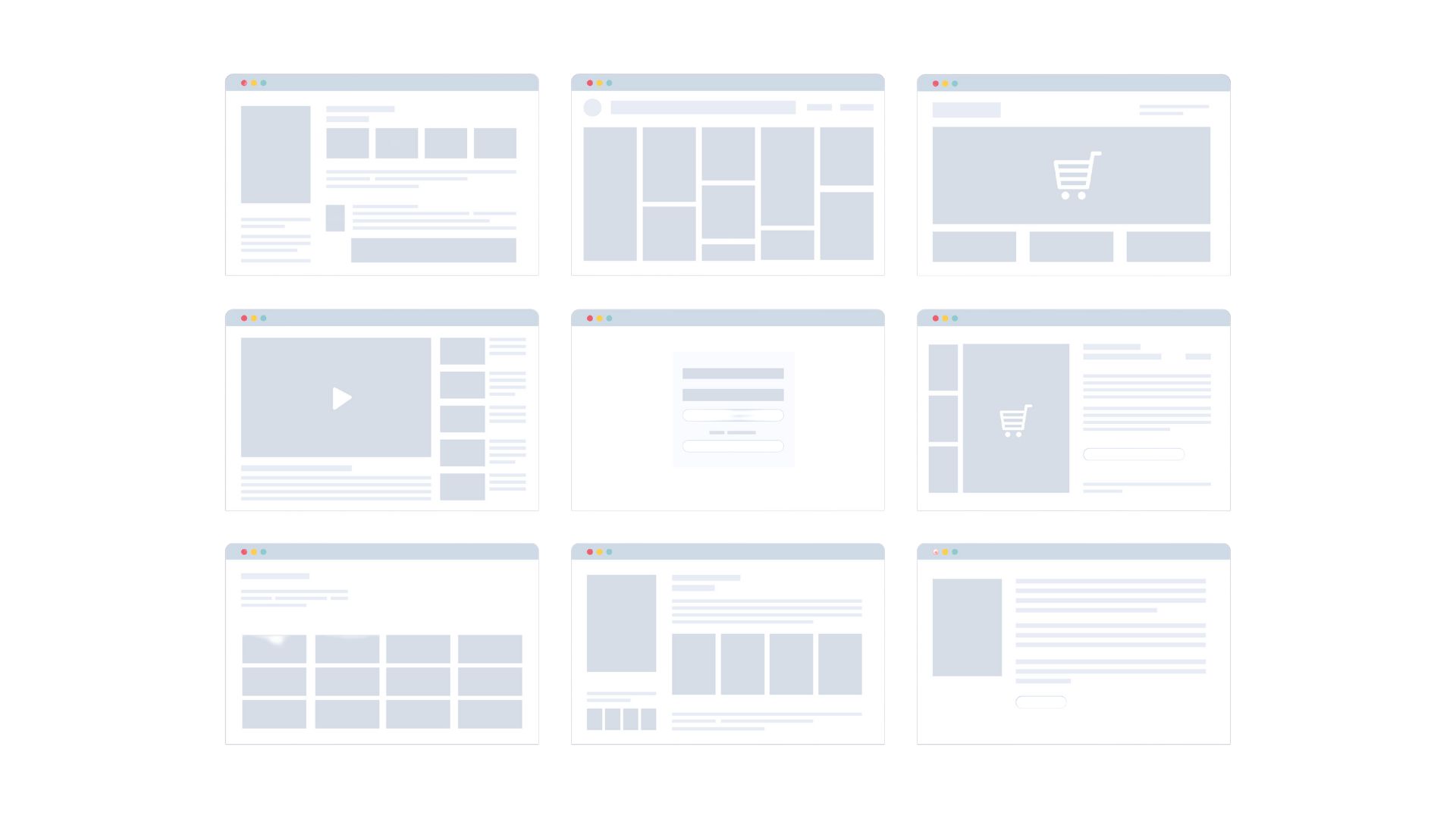
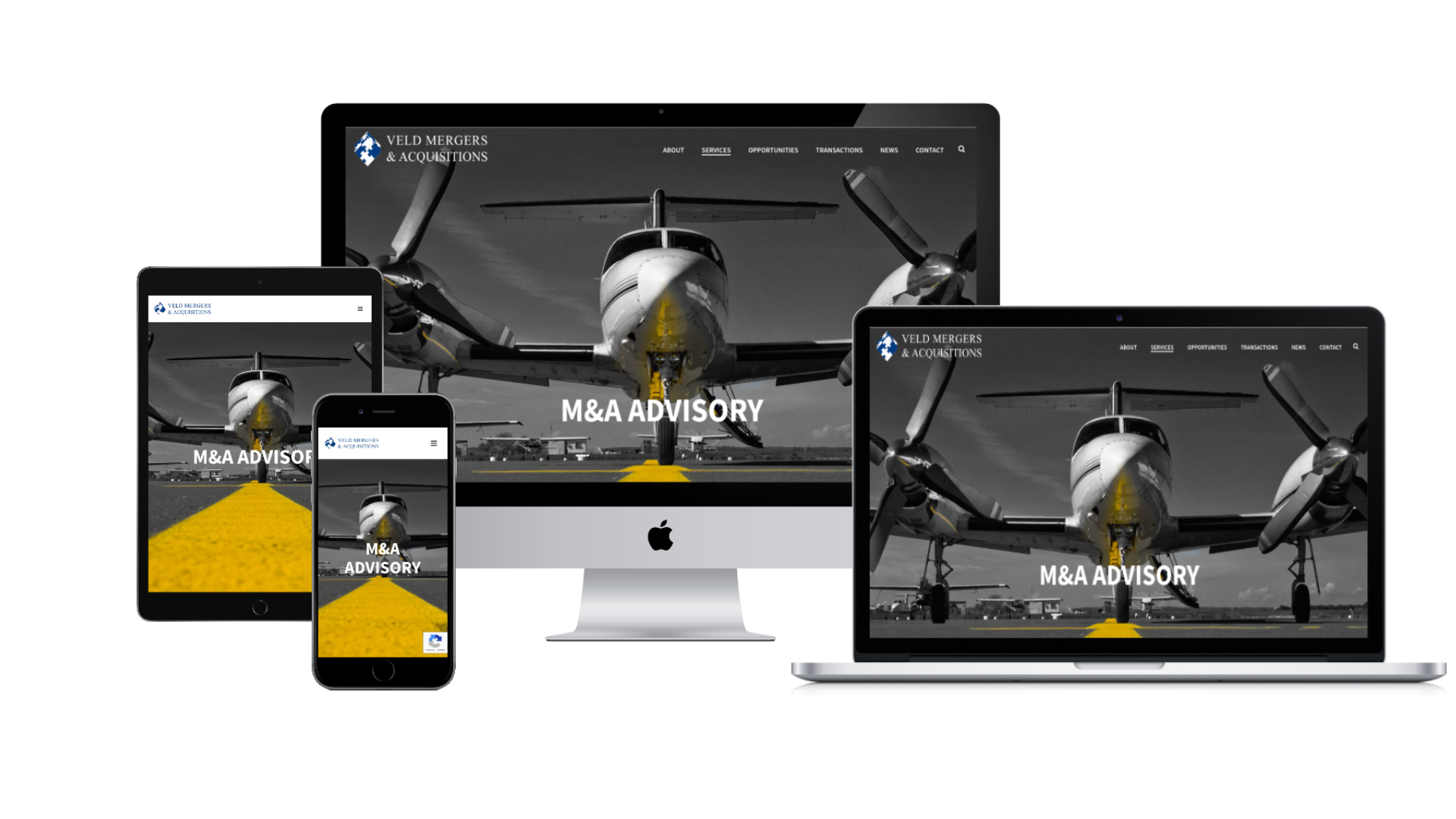
A CMS is like the drawer organizer for your website, neatly arranging and presenting every piece of content.
Populate with Content
Now that we’ve laid the groundwork with the right structures and features, it’s time to transition to a crucial phase: populating your website with the content you’ve reviewed and approved.
Every word, image, and video will be strategically positioned, ensuring that not only does your website look professional, but it effectively conveys your message and brand ethos.
Final Touches: Test, Tweak, Finalize
This is where things get a bit more complicated. When the web designer is done, the basic framework is passed along to the developer. As we touched on earlier, the designer takes the idea from your mind and puts it into an artform. The developer is the person who brings it all to life.
Consider your email account as an analogy. The visual layout, the placement of buttons, and the color scheme—that’s the design. But the magic happens when you click on an email, send a reply, or download an attachment. Every action, every response, is governed by lines of code diligently written by a developer. Their mission? To ensure that every click, every interaction, feels natural, intuitive, and error-free, translating user intent into digital actions with finesse.